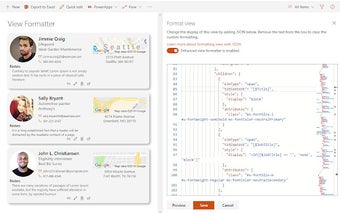SP Formatter: Customize Your SharePoint Layouts with Ease
SP Formatter is a free add-on tool for the Chrome browser that allows you to easily customize the layout formatting of your SharePoint columns, views, and forms. Developed by Sergei Sergeev, this program offers a full-featured editor that replaces the default one, providing a more convenient and efficient way to customize your SharePoint experience.
One of the standout features of SP Formatter is its live preview functionality. As you type, you can instantly see the changes being applied, eliminating the need to constantly click a "Preview" button. Additionally, the editor offers intellisense suggestions based on the column or view formatting schema, CSS styles, and replaceable tokens such as `@currentField` and list fields with `$` based on the context.
The program also includes JSON validation with error messages right in the editor, helping you identify and fix any formatting issues. Help tooltips are available for JSON properties, making it easier to understand and utilize the available options. SP Formatter also provides color highlights, line numbers, brace matching, and collapsible regions for improved code organization.
With a range of hotkeys available, including search, replace, format document, and go to line, navigating and editing your code becomes a breeze. You can easily switch between the default and enhanced editor, depending on your preference. Additionally, SP Formatter offers VSCode integration and a full-screen mode for a seamless editing experience.
SP Formatter is compatible with SharePoint Online and SharePointthrough a separate extension). It ensures your privacy, as it does not collect or store any personal data.
For more information and updates, you can refer to the changelog on the official GitHub page.